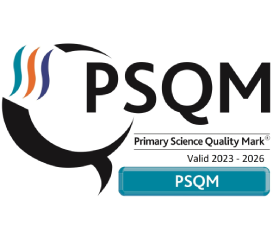Help on different ways to complete home learning on Seesaw
If you're at home and have requested work because you're well enought to work or if the school is closed for reasons beyond our control, your teacher will send you relevant work via Seesaw. Lessons will be carefully selected by teachers to consolidate or supplement work being completed in class.
You can submit work to your teachers in a number of ways:
- send in a video of you talking about what you've learnt or demonstrating your learning;
- send in a photograph of some written work;
- screenshot activities and send in the screenshots;
- type a few sentences in Seesaw to show what you've learnt and give some examples;
- print out the work or complete on paper and bring the work to your teacher when you return to school (please send an message via Seesaw so that your teacher knows you will do this).
Below are some help videos for different devices, which also demonstrate all of the methods of submitting work.
Please note there are lots of different options! Just choose the method you find easiest so that your teacher knows you're completing the work at home.
If you're working on an iPad:
If you're working on a desktop/laptop:
If you're working from a mobile phone or tablet:
If you are struggling to access the work set, just send a message to your class teacher and they will support you in being able to engage with the learning set.
Please remember, if your child is too ill to work, we do not expect them to complete the home-learning.
At any time, if a whole class has to close, then full remote-learning will take over and lessons will be sent each day on Seesaw by your teacher. The website lessons are for individuals who are self-isolating.